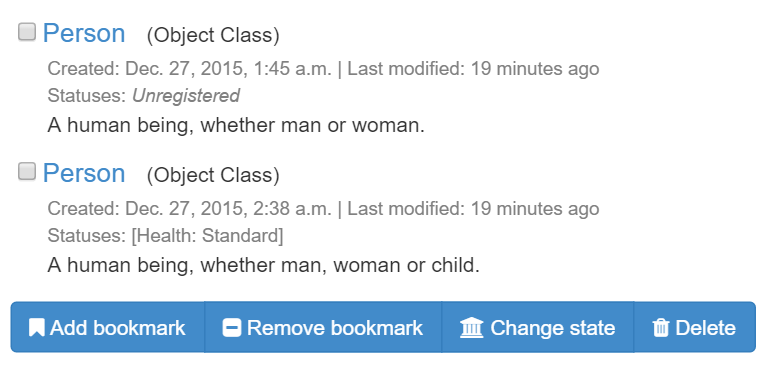Adding new bulk actions¶
Often for user convenience it is useful to perfom the same action across a number of similar metadata items. Aristotle-MDR provides a bulk action API that allows developers to create new discoverable action types that are shown to users in certain item lists, such as search results or workgroup item listings.
Registering a bulk action¶
The BULK_ACTIONS setting in the
in the ARISTOTLE_SETTINGS dictionary stores the register of bulk actions
used for generating lists of actions. Adding the qualified path
to the form is sufficient to register a new bulk action.
For example this set in ARISTOTLE_SETTINGS would register an action int Python
module module.forms.MyBulkAction:
'BULK_ACTIONS': [
'module.forms.MyBulkActionForm',
]
Writing a functional bulk action¶
A bulk action form is just a specialised Django form for acting on multiple
Aristotle-MDR concepts, with a few small additions that come from inheriting
from aristotle_mdr.forms.bulk_actions.BulkActionForm.
After inheriting to make a form function some properties should exist.
action_text- This is the name for an action shown in lists to users. Default is based on the class name.classes- A string of HTML classes that will be applied to each item. Default empty. Currently these are used for inserting ‘Font Awesome’ icons for each action.confirm_page- An optional template name used to render between a user clicking the action and completing it. By adding extra fields to a form, with this template a bulk action can get additional inforamtion from a user before continuing. No default, if this is empty no confirmation is requested.items_label- An optional override of the label for the list of items the action form acts on. Defaults to “Select some items”
There are two additional methods that complete the class:
can_use- Aclassmethodthat provides a boolean response indicating if a certain user has permission to use this action in any context - note this permission does not have knowledge of the items selected. Default is true, so if this is not overriden all users will see the action in their list.make_changes- Performs that actual action of the form, this is called once the user invokes a bulk action (after confirmation is required). No default, not including amake_changesmethod will cause your action to fail. Any text returned from this method will be shown to a user via the django messages framework.
An example bulk action form¶
Below is an example bulk action that is only visible for staff users, and deletes the items requested by a user.:
from django import forms
from django.core.exceptions import PermissionDenied
from aristotle_mdr.forms.bulk_actions import BulkActionForm
from django.utils.translation import ugettext_lazy as _
class StaffDeleteActionForm(BulkActionForm):
action_text = _('Delete')
classes = "fa-trash"
confirm_page = "confirm_delete.html"
items_label = "Items to delete",
safe_to_delete = forms.BooleanField(required=True, label="Tick to confirm deletion")
@classmethod
def can_use(cls, user):
return user.is_staff
def make_changes(self):
if not self.user.is_staff:
raise PermissionDenied
else:
self.cleaned_data['items'].delete()
return "Items deleted"
{% extends "aristotle_mdr/base.html" %}
{% block title %}Delete items{% endblock %}
{% block content %}
{# {{ form.media }} #}
<form method="post" action="{% url 'aristotle:bulk_action' %}?next={{next}}">{% csrf_token %}
<p>
Use this page to confirm you wish to delete the following items.
</p>
<input type="hidden" name="bulkaction" value="{{action}}"/>
<table>
{{ form.as_table }}
</table>
<div>
<a class="btn btn-default" href="{{ next }}">Cancel</a>
<button type="submit" name="confirmed" class="btn btn-primary" value="Delete">Delete</button>
</div>
</form>
{% include 'autocomplete_light/static.html' %}
{% endblock %}
This will produce a button wherever other bulk actions are available, similar to the ‘Delete’ button available on the right in the image below.